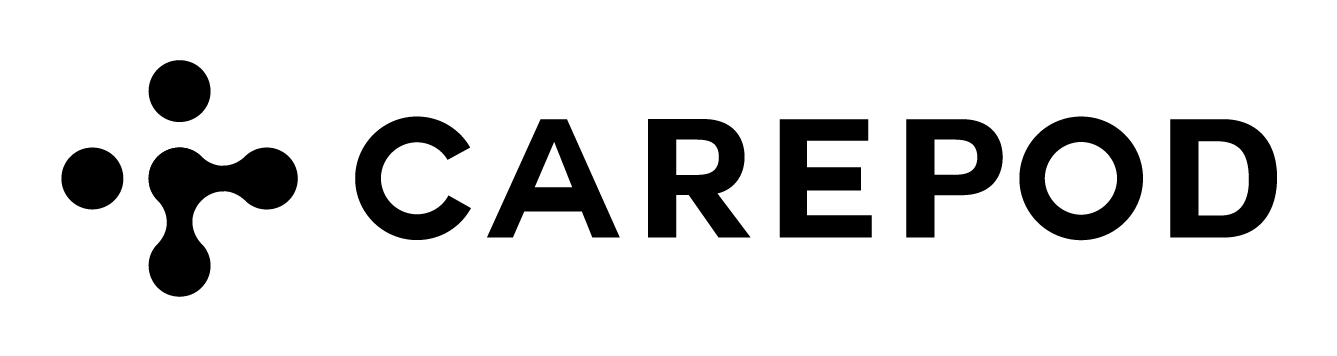On the top of your Carepod Cube Plus, there is a main panel with four buttons.
From left to right: Power, Mist/Auto, Timer/Night Mode, and Heater/Sanitize.
The Power button allows you to turn on and off your humidifier. Press this once to turn your Carepod Cube Plus on. If the water tank is full, it will initiate hydration with Level 3 Mist, as indicated by the white LED light.
To stop humidification, press the Power button again. Your Carepod will automatically shut off after 30 seconds. Please note that the Power LED light will turn red when it detects a low water level in your humidifier.
The Mist button allows you to adjust the amount of humidity your Carepod emits. Press the button to cycle to the next level of intensity.
- Level 1: Low mist
- Level 2: Medium mist
- Level 3: High mist
The Auto mode will set your Carepod to run at medium-level mist. It will automatically turn on or off by detecting your room’s humidity levels, and will continuously hydrate to reach a range of 40%-60% RH.
To turn this mode on, tap and hold the button. All three (3) LED lights will turn white when active.
The Timer button lets you set a run time for humidification. Press the button to cycle to the next level of duration.
- Level 1: Four hours
- Level 2: Six hours
- Level 3: Eight hours
For each button, you can press through to cycle through different levels or settings. Please note that the LED indicator lights will change as time passes to indicate how much time is remaining. Not setting the Timer means continuous operation, until water runs out.
The Night mode will turn off all lights, Alert sounds will remain.
To turn on Night mode, tap and hold the button.
To end Night mode, when it’s active, simply tap any button on the humidifier’s control panel.
The Heater button turns on warm mist. Tap the button to activate this mode. The first LED light will turn white once the heater mode is on.
The Heater/Sanitize button allows you to schedule a sanitization cycle that automatically starts at a certain water level. To schedule it, tap and hold the Heater/Sanitize button until the unit beeps.
The left LED will turn solid white, and the right LED will begin blinking red to indicate the successful scheduling of a cycle.