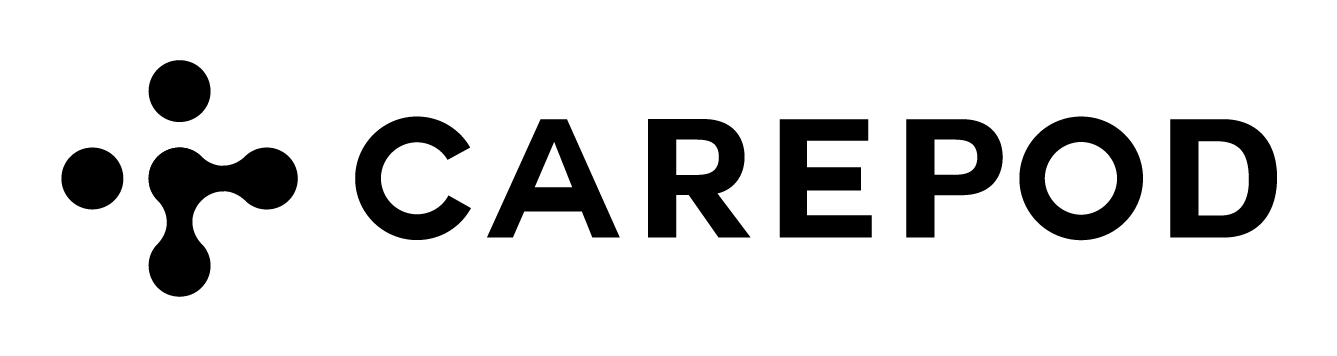You can cancel your order before it is processed. Once the order is processed, cancellation is no longer possible.
- To cancel your order, follow these simple steps:
- In your order confirmation email, click on "View your order." You will be redirected to the order information page.
- Find the "Order actions" box and click "Cancel order."
- Select the reason for cancellation and hit “Proceed”.
You will receive a confirmation email once your order is successfully canceled. If you need further assistance, please reach out to our customer support team.
Oct 4, 2024