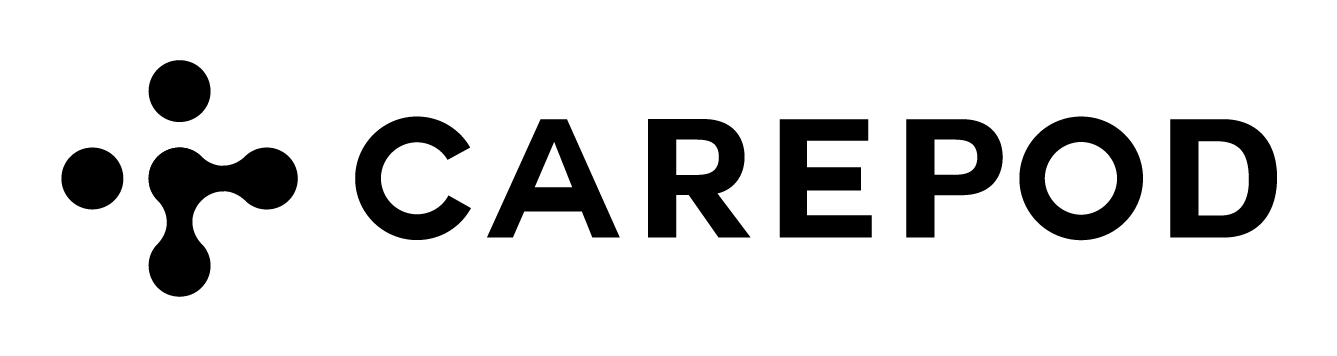On the top of your Carepod, there is a main panel with three buttons. From left to right: Mist, Power, and Timer.
Located around the Mist button are three LED light bars.
These bars will turn green to show the humidity level your humidifier is set to. Press the Mist button to adjust the humidity level.
- Level 1: Low humidification (First bar is green)
- Level 2: Medium mist (First two bars are green)
- Level 3: High mist (All bars are green)