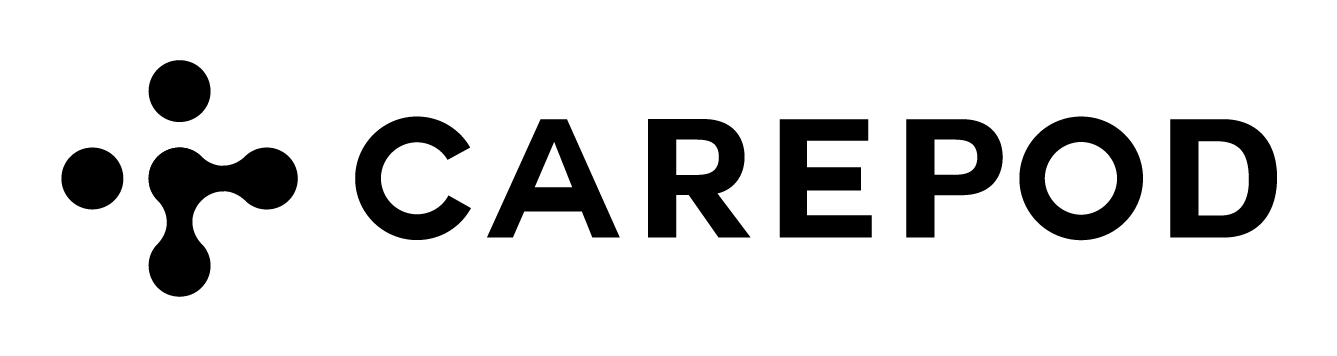Carepod Mini
-
What type of humidifier is Carepod Mini?
Carepod Mini is an ultrasonic humidifier with a filter-free water tank for simple, easy cleaning. The Mini helps to hydrate cozy spaces up to 350 sq. ft., bringing fresh, healthy and clean air to nurseries, bedrooms, and indoor spaces everywhere. Key benefits: Remarkably simple 2-piece design f... -
What size room is the Carepod Mini perfect for hydrating?
Carepod Mini is ideally used in rooms that are around 350 square feet. We recommend using your humidifier in a room that is not too big or too small for its capacity, as this can lead to over-humidification or ineffective use. -
How long will my Carepod Mini run on a full tank?
This timing may vary depending on your mist intensity. Carepod Mini can run up to a maximum of 20 hours on Mist Level 1. Mini can run up to a maximum of 10 hours on Mist Level 3, the highest intensity setting. Additionally, you can adjust the built-in timer to choose how many consecutive hours ... -
What are the weight and dimensions of Carepod Mini?
Carepod Mini weighs 2.5lbs, measures 4.53’’ x 11.4’’ x 9.33”, with a water tank capacity of 2.8L. -
What is Carepod Mini’s voltage and power usage?
Carepod Mini operates on 100-240V~, 60Hz. It consumes 25W. -
How do I reassemble my Carepod Mini humidifier?
If you need to reassemble the humidifier for any reason, here are the steps: First, lay out all the parts. There are six parts: Power Cord, Water Tank, Control Panel Lid, Inner Lid, Silicone Seal, and Wand. Press the silicone seal firmly into the control panel lid. Align the Inner Lid with the C... -
I just received my Carepod Mini humidifier. How do I get started
Here’s how to get started: Unbox and take out your new Carepod. Lift the lid of the humidifier. Remove the tape securing its lid. Attach the white wand into the inner lid. Move your Carepod to your desired space for hydration. Set your Carepod on top of a table, stool or elevated surface that’s... -
Where should I place my Carepod Mini?
Carepod Mini is ideally best used for rooms that are around 350 square feet. It is best to use your humidifier in a space that is not too big or too small for its capacity – otherwise, this can result in over-humidification or ineffective hydration. We recommend placing your Carepod on a table,... -
What do the buttons on my Carepod Mini humidifier do?
On the top of your Carepod, there is a main panel with three buttons. From left to right: Mist, Power, and Timer. The Mist button allows you to adjust the amount of humidity your Carepod emits. Press the button to cycle to the next level of intensity. Level 1: Low mist Level 2: Medium mist Lev... -
How do I turn my Carepod Mini humidifier on or off?
There are three buttons on the top of your Carepod. The center button is the Power button. Press this once to begin hydrating your room. To stop humidification, press the Power button again. Your Carepod will automatically shut off after 30 seconds. -
What type of water should I use in my Carepod?
The best water for your Carepod is always distilled or filtered water. We recommend against tap water, due to the extreme variations in quality, which may depend drastically on your geographical region. Please note: Tap water contains impurities and minerals that may leave a white dust or parti... -
Can I use RO (reverse osmosis) water in Carepod?
Yes, RO (reverse osmosis) water can be added to Carepod for hydration use, as long as it’s not being filtered inside of the humidifier. -
How should I clean my Carepod Mini?
You can clean your Carepod Mini through gentle handwashing. Remove two parts from your Carepod: Water tank White wand Handwash the water tank gently with dish soap and water. Gently wash only the bottom half of the white wand. For extra care, use a soft sponge, or a gentle toothbrush. If you wis... -
Can I sterilize my Carepod Mini?
No, we recommend gentle hand-washing only. If you wish to sterilize the white wand, you may dip its base only (not the whole wand) in boiling water for 1-2 seconds. -
Is the Carepod Mini dishwasher safe?
No, we recommend gentle hand-washing as the dishwasher’s high heat setting may damage your Mini. -
My Carepod Mini is not turning on. What can I do?
Try these solutions: Don’t forget to make sure it’s plugged in with a working power outlet – you can double check with an alternate device. Check for any visible damage on the power cord. If the issue persists even after plugging into a working power outlet, whether there's visible damage or not... -
What does it mean if the Power button is red?
Take a look at the three indicator light bars around the Power button. Check the status: Level 1 flashing red three times: This signals that your tank is filled with water. Wait a few seconds and this alert should disappear. Level 1 staying red: This means that there is not enough water for hum... -
What does it mean if the Timer button is red?
Take a look at your Timer button. Level 1 red - The red light flashing on the Timer button could indicate a potential issue with the wand or fan failure. Check the white wand. Unplug it from the inner lid. Examine the wand for any signs of spots or cracks. Gently shake it and listen for any wat... -
What do I do if mist comes out but is too low?
Try these solutions: Check to see if the humidifier is set to Mist Level 1 (low intensity). If it’s low, you can press the Mist button to increase the intensity level for a more powerful mist. Check the water level. Examine the tank to make sure that the water level is either at or right below ... -
What do I do if mist comes out but is too high?
Check to see if the humidifier is set to Mist Level 3 (high intensity). If it is, you can press the Mist button to decrease the intensity level for a more gentle mist. -
What do I do if mist isn’t coming out of my humidifier?
Try these solutions: Reset your Carepod. Turn off and unplug from the power source. Give it a few minutes, then plug the unit back into the power source. Check the Power indicator light to confirm it’s on. Don’t forget to make sure it’s a working power outlet – you can double check with an alter... -
There is water pooling under my humidifier, on the floor. What can I do?
We recommend placing the Carepod on a table, stool or elevated surface that’s at least two feet off the floor. This will help the mist circulate properly, and keep it from collecting on the floor. You can also set the Mist intensity to Low (Level 1), unless your indoor environment is especially ... -
My humidifier is making a dripping sound. Is this normal?
The dripping sound is normal and is caused by the wand’s vibrations that generate your humidifier’s mist. The sound can be reduced when you use the humidifier on Mist Level 1, the most gentle intensity setting. You can also decrease the dripping noise by keeping the water level up to (but not ab... -
Can I turn off the lights on my Carepod Mini?
At the moment, your Carepod Mini's lights will automatically dim after a few seconds, but there is no option to completely turn them off. If the lights are impacting you at night, we recommend positioning your Carepod device at an adjusted angle or position to minimize the direct impact of the i... -
Can I turn off the beeping sound?
The beeping sound cannot be turned off completely. However, there are a few things you can do to minimize its frequency. Timer: Utilize the timer feature on the humidifier. By setting a specific amount of time for it to run, it will automatically shut off after that duration, reducing the need ... -
How do I use aromatherapy oils with Carepod Mini?
Currently, there is no option to use essential oils with the Carepod Mini. -
How do I know how much water is left in my humidifier while it is running?
Look at the middle button on your humidifier, the Power button. When the first bar is illuminated green, your Carepod is at the lowest water level. When there are two green bars, the humidifier is at the medium water level. Lastly, three green bars means that the humidifier tank is full.